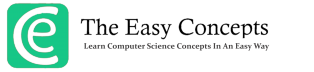Full Stack Web Development With PHP
Course Description
With the technology advancing at a much faster pace it’s no longer sufficient for a developer to be just a frontend or a backend developer. Technology and markets needs have been such that it requires developers to be full-stack developers who can develop the entire application or website from end to end handling everything from frontend to backend including testing and debugging at times.
Who are full stack developers?
Full stack developers can be said to be more than just frontend or backend developers. They are the ones who develop complete application right from the design to the deployment handling everything throughout entire software development. However, to become a full stack developer one needs to thoroughly know the technologies for all the phases – frontend, backend, database and other essential technologies for testing/debugging.
Why this course?
This full stack web development course breaks down the fundamentals required in terms of the technology requirements at each phase of the software development. It helps you choose the right technology as per your interest and most suited to the development itself.
This course is broken down into different technologies segregated w.r.t. to the phase they come in the development with ‘PHP’ being at the backend.
Why PHP?
One reason – it’s easy and widely used!
PHP is a very powerful and flexible web development language. It offers us the flexibility to be used with a number of databases and frameworks without much hassle. It’s much faster in its execution than other contemporary languages available in the market.
All these features of PHP have made it so popular among developers and continuously growing market needs.
Let’s look at the different technologies that we’ll use for full stack development:
Frontend: HTML + CSS + JavaScript
Backend: PHP
Database: MySQL
Course Info
- Duration: 45 hrs
- Lessons: 26
- Language: English, Hindi
- Location: Dehradun, Uttarakhand
- Prerequisites: No
- Skill Level: beginner
- Course Capacity: 40
- Start Course: 03/01/2022
- Certificate: Yes
Curriculums
Section 1 - Introduction to Git and Github
-
What is version control?
-
Why Git?
-
Install git and create a GitHub account
-
Create a local git repository
-
Add a new file to the repo
-
The staging environment, and commit
-
Add a file to the staging environment
-
Create a commit
-
Create a new branch
-
Create a new repository on GitHub
-
Push a branch to GitHub
-
Create a Pull Request
-
Merge and Rebase
Section 2 - Frontend Technologies
-
HTML, HMTL5, CSS3, Twitter Bootstrap, JavaScript, jQuery
Section 3 - Backend Technology
-
Introduction to Server-Side Scripting Language – PHP
-
PHP Basics
-
Form Handling in PHP
-
File Handling in PHP
-
Session and Cookies
-
Connecting and Manipulating Database
Section 4 - Databases
-
Basics of MySQL
Section 5 - Final Project
-
A dynamic web application that uses all the above mentioned technologies plus some additional technologies as per requirement
-
Deploying the Web Application on cPanel
About Instructor
-
Deepak Uniyal